For sure, Geometry Dash is not an easy game. Almost everyone in the start feels it as a difficult game to master. However, the objective of the game is quite simple— navigate through a series of obstacle-filled levels by jumping your way to the finish line.
Despite its difficulty, you can become a master of GD by practicing daily.
Below are some tips to start with:
Start with the tutorial: It’ll give you a good understanding of how the game works and what you need to do to succeed, especially about the jump timing.
Take benefit of practice mode: Geometry Dash allows players to play each level in the practice mode. Playing the level you are facing difficulty with gives you confidence.
You can play each level in the practice mode multiple times to get familiar with the obstacles. I recommend you play in practice mode at least three times. Once you become confident, then try playing your level in the normal mode.
To access practice mode, start playing your level and then click on the pause button in the right upper corner. There will appear a few settings and other options. From here, you can select the practice mode.
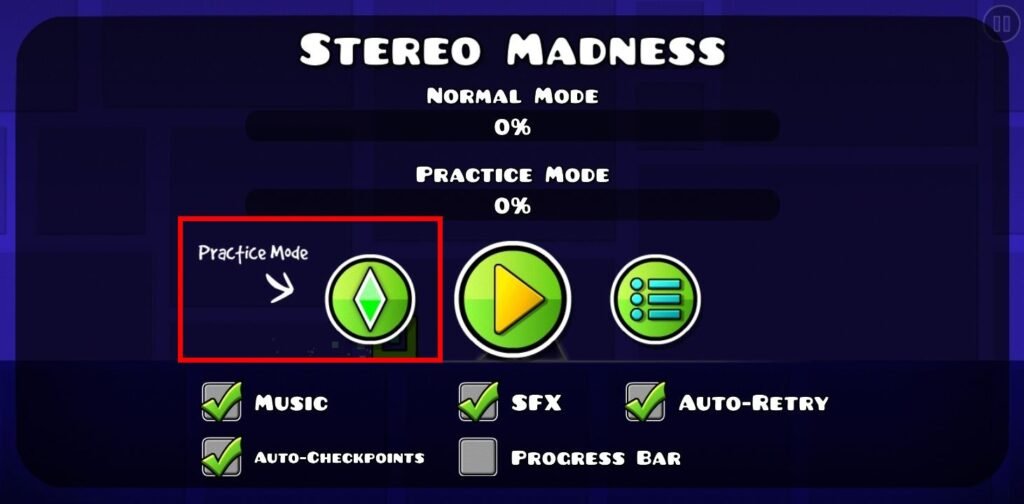
To access the practice mode, pause the game, and look for the practice mode in the options on the screen.
Take your time: There’s no rush in Geometry Dash, so take your time and plan your moves carefully. The more you hurry, the more you fail in GD. So, believe in slow progress.
[joli-toc]
What is Geometry Dash?
In Geometry Dash, you control a character to avoid obstacles, but the level is set to music, and you must time your movements to the beat.
It has many pre-made levels and tons of customization. As you complete the levels in GD, you unlock new characters and customization options.
It also features a level editor that lets you create new custom-built levels. You can create new levels and share them with other players.
So, GD features millions of fan-made levels.

How do you play the Geometry Dash?
Geometry Dash has intense and challenging levels and its tight controls can be frustrating for some players, as you only have one control that makes the character jump.
To avoid obstacles, you need to touch the screen to jump.
The real challenge lies in timing your jumps perfectly to complete the level. Don’t get discouraged if you die a lot at first; remember that practice makes perfect.
Do you know Is Geometry Dash Good For Your Brain?
Best Practices For Playing Geometry Dash:
Here are some best practices that will help you in mastering GD.
First, focus on practicing your timing and aim. It is even vital for the harder levels, where one false move can mean starting all over again.
Second, utilize the practice mode if you’re struggling with a particular level. It allows you to play a single level multiple times without dying or starting from the start.
Finally, don’t be afraid to call for help from online forums if you’re really struggling with a level. There are many GD players who are happy to help fellow Geometry Dash players get through the game.
So, now, you know, how to play Geometry Dash; go try and shine.